In a sea of marketing channels, email marketing still stands as a powerhouse when it comes to customer engagement and effectiveness.
This is not a simple process of just writing and sending out emails though – email marketing campaigns involve an intricate system for maximized engagement. To be able to tap into the maximum potential of email marketing, you should familiarize yourself with the right email marketing vocabulary terms.
We’ve listed words and concepts below that would be best for you to know as you get into your email marketing journey so you can equip yourself and elevate your marketing game.

Basic Email Marketing Vocabulary
- Autoresponder: Save time responding to emails and messages by using an autoresponder that would automatically send replies based on triggers from your email campaign such as sign-ups or CTAs or scheduled messages.
- Bounce Rate: This stat shows you a percentage of messages that do not make it to your audience’s inbox successfully. This helps maintain the ‘health’ of your email list.
- Bulk Mail/Mass Email: Good to use for audience-wide announcements and messages, such as seasonal sales.
- Call to Action (CTA): Always include a CTA in your emails! This is a gentle nudge for your audience to go where you want to direct them, a simple “Click Me!” button or hyperlink text that is linked to a specific landing page.
- CASL (Canadian Anti-Spam Law): Canada enacted this law that fights against spam and protects users from unwanted and unconsented emails.
- Cold Email: These are emails sent to potential customers, like an introductory email to strangers.
- Conversion Rate: This is the percentage of people who clicked and followed your CTA, and ultimately converted from being an email reader to a customer.
- Dedicated IP/Custom Domain: This is a unique address that gives you custom access to the email world, as well as a more trustworthy image for your audience.
- Drip Marketing: A strategic sequence of emails sent gradually over time – not too much and not too few!
- Email Campaign: The full sequence of emails sent to achieve a common goal.
Advanced Email Marketing Concepts
- A/B Split Test: Sending out two versions of one email with the same goal. Split tests allow you to determine which email performs better before you launch it in full force.
- Auto Follow-up: Gentle follow-up emails sent when your emails remain unopened or left on read.
- DKIM (DomainKeys Identified Mail): An authentication method that ensures that your domain is not used in phishing emails by including a verifiable ‘signature’ that is unique to you.
- Double opt-in: This reconfirms your subscribers’ consent to receiving emails from you.
- Email Deliverability: The assurance that your emails would reach its inbox destination and does not just remain floating and lost in cyberspace.
- Email Filter: As the name entails, this filters every email getting into an inbox, barring entry for potential danger and spam.
- Email Phishing: Fake and sneaky emails from dangerous entities pretending to be a trusted source, only to try and trick people into providing private and sensitive information.
- Grey Mail: Emails in the ‘gray’ area are those that are not technically spam, but are not really wanted either.
- IP Warmup: Trust the process when using a new IP address – it might take a while to build a good reputation for your brand, but keep on complying with legal email standards and you’ll get there eventually.
- List Segmentation: Sorting your whole email list into smaller groups that are categorized into different demographics so you can send out personalized messages.
Content-related Terms
- Attachment Open Rate: The percentage of people who open attachments or download the goodies you include in your email campaigns.
- HTML Tags and Emails: HTML codes used to design and decorate your emails with colors and graphics.
- Label: Inbox labels help organize your emails so you can locate important messages easily and even immediately archive gray emails upon receipt.
- Link-clicks/Click-through Rate: Tracks how many subscribers click on links in your emails.
- Preview Pane: A sneak peek of your email. Some email platforms have a preview feature where users can preview an email first before deciding to open it and read the message in full. Make sure to make an impact on this first impression!
- Rendering: Optimize your email to have a consistent look across all kinds of devices.
Deliverability and Engagement Metrics
- Block: When you are blocked, your emails are stopped from reaching the recipient’s inbox.
- Domain Blacklist: You do not want your domain to be on this blocked list!
- Email Queue: Where messages in your email sequence are docked before their scheduled sendout time.
- Hard Bounce: Emails that bounce back as they were undelivered, most of the time because it was sent to an invalid email address.
- Honey Pot: Where spam messages and other unwanted emails are trapped and received.
- Image Blocking: Some email platforms block images from appearing when emails are read.
- Spam Cop: Fights against spam and ensures your inbox stays clean.
- Spam Filters: Filters priority emails and spam emails from accessing your inbox.
- SPF (Sender Policy Framework): Identifies and verifies that a mail server is authorized to send emails through your domain, preventing impostors from using your domain for phishing.
- WhiteList: This is where you want your domain to be a part of instead of the black list, so that your emails are prioritized in inboxes.
Email List Management
- Email List: Your list of subscribers and people who consented to receiving emails from you.
- Email Client: The email service that sends and receives your messages.
- Email Templates: Craft beautiful emails and save time by using templates creatively designed for consistency among your campaigns.
- GDPR (General Data Protection Regulation): Protects your and your audience’s data and privacy.
- Landing Page: The linked webpage in your CTAs.
- Personalized Email: Adding a bit of personalization in your emails, such as addressing subscribers by their first names.
- Rental List: Email addresses you can “rent” for a short period of time.
- Sender Score: Your email reputation, graded. This indicates how healthy and trustworthy emails are when sent from your domain.
- Shared IP: When multiple email addresses are using the same IP address.
Emerging Trends and Technologies
- AI-driven Personalization: You can save time personalizing emails by utilizing AI tech that learns preferences and tailors content on your behalf.
- Interactive Emails: Static messages are out, interactive emails are in! Incorporate clickable elements, quizzes, surveys, and forms right in your email body for maximum engagement.
- Video in Email: Embed videos directly in your emails to add a visual touch.
- Predictive Analytics: Predict the future by utilizing historical data and incorporating machine learning to forecast audience behavior and predict future data so you can further improve your targeting.
Familiarize yourself with the email marketing vocabulary above, and you’ll be more than equipped to form your email marketing strategy. Commit to continuous learning, as this field is ever-changing! And if you ever need to refresh your memory on these email marketing vocabulary, just come back to this post!
For a beginner-friendly start to your email marketing journey, go with Sendpad.

SendPad is an all-in-one email marketing platform that is ready to provide email services you need, whether you need it for a small startup or a large-scale enterprise.